Figure 24. General controls window.
In the animat controls window, the user can set the name of the animat, its position and
orientation, its radius of perception, and its type (predator or prey). The animat also can be set
as immortal (not immoral!). The internal states of the animat are adjusted and shown in the
same display, which is a set of scrollbars. The animat can leave a trail, which colour can be also
selected to: a specific colour, the animat’s colour, or the RGB colour of the magnitudes of
fatigue, thirst, and hunger mapped to red, blue, and green, respectively. This allows to visualize
the dynamics of the animat’s internal states. The parameters ", $, (, *, 6, 8, :, D, J, and N of
BeCA; ! and r of the perceptual system; and *, -, $, and 9 of I&I; can be modified through
this interface. Table 3 shows the function of each parameter.
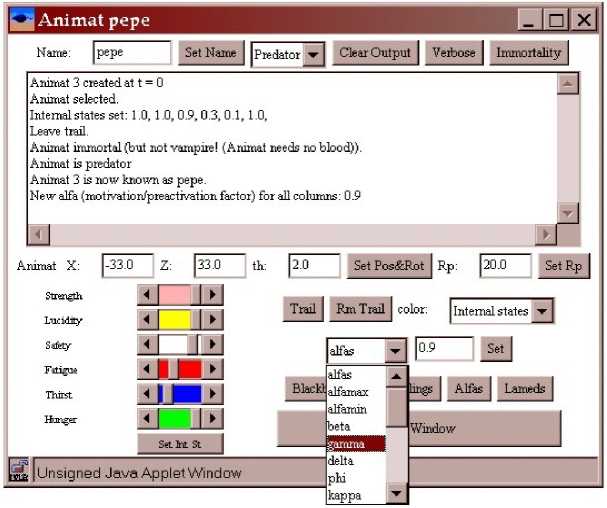
Figure 25. Animat controls window.
69
More intriguing information
1. The name is absent2. Valuing Access to our Public Lands: A Unique Public Good Pricing Experiment
3. Ein pragmatisierter Kalkul des naturlichen Schlieβens nebst Metatheorie
4. Equity Markets and Economic Development: What Do We Know
5. Income Taxation when Markets are Incomplete
6. The name is absent
7. The value-added of primary schools: what is it really measuring?
8. REVITALIZING FAMILY FARM AGRICULTURE
9. The migration of unskilled youth: Is there any wage gain?
10. The Impact of Cognitive versus Affective Aspects on Consumer Usage of Financial Service Delivery Channels