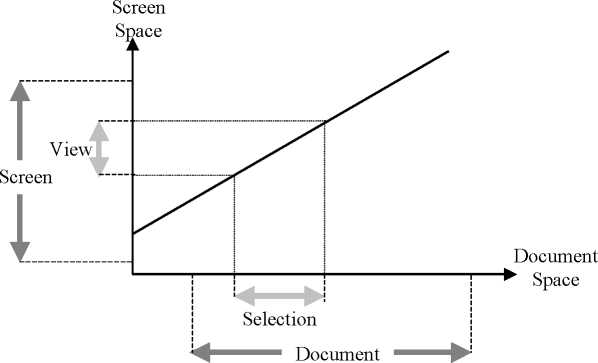
Figure 2. One-dimensional representation of document mapping onto the screen.
Owing to the exponential progression of the storage and processing capacity of computers
over the past 20 years, the size of the electronic documents that users commonly handle has
increased by more than a thousand-fold, whereas the size of our screens has hardly doubled
(Beaudouin-Lafon, 2004). As a consequence, selection size, in percentage of document size,
has become smaller and smaller (Guiard et al., 2004). It has gradually become impossible to
explore a document by just scrolling—hence the crucial importance of scale manipulation
tools such as zooming (Perlin & Fox, 1993, Furnas & Bederson, 1995).
2.3.2. Cursor Pointing vs. View Pointing
However reductive, Fitts’ target-acquisition paradigm captures something quite general. In
particular the concept of a target is sufficiently generic to subsume the main two categories of
target-directed movements that can be observed in HCI, namely, cursor pointing and view
pointing (Guiard et al., 2004, Gonzalez et al., in press). In traditional cursor pointing, the
target, such as an icon, a menu item, a hypertext link, or a button is visible in the current view,
so the user can acquire it by bringing the screen cursor to it. If the target is located out of sight
however, the user first needs to adjust the view so that the target object becomes visible. We
call this view pointing, since it consists of moving the current view to a target view that
includes the target object. Once the target object is visible, the user can proceed to cursor
pointing. In many cases, however, view pointing is not followed by cursor pointing. For
example, when reading a document on-line, one might use view pointing to navigate to the
references section, without selecting a target in the destination view. Such a view pointing
task, which requires scrolling, seems very different from a cursor pointing task, such as
reaching a menu item with one’s cursor. In terms of Fitts’ paradigm, however, they are
identical: in both cases the user must select a subset of the document.
Mobile
Stationary
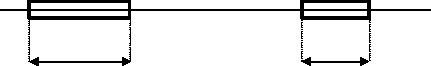
W1
W2
More intriguing information
1. TWENTY-FIVE YEARS OF RESEARCH ON WOMEN FARMERS IN AFRICA: LESSONS AND IMPLICATIONS FOR AGRICULTURAL RESEARCH INSTITUTIONS; WITH AN ANNOTATED BIBLIOGRAPHY2. The Advantage of Cooperatives under Asymmetric Cost Information
3. The name is absent
4. Anti Microbial Resistance Profile of E. coli isolates From Tropical Free Range Chickens
5. Optimal Taxation of Capital Income in Models with Endogenous Fertility
6. The name is absent
7. Computational Experiments with the Fuzzy Love and Romance
8. Philosophical Perspectives on Trustworthiness and Open-mindedness as Professional Virtues for the Practice of Nursing: Implications for he Moral Education of Nurses
9. The fundamental determinants of financial integration in the European Union
10. Structure and objectives of Austria's foreign direct investment in the four adjacent Central and Eastern European countries Hungary, the Czech Republic, Slovenia and Slovakia