15
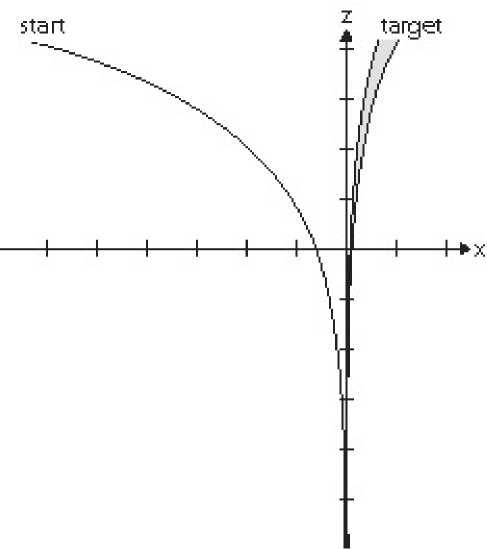
Figure 14. Space-scale diagram in zoom-index space, showing the starting position and target of a pointing
task, as in Figure 7. Zoom-index value 0 (horizontal axis), corresponds to scale 1.
If we replace the vertical scale dimension by a zoom-index dimension in the space-scale
diagram, the great rays become exponential curves (Figure 14). Such a diagram is more true
to the user experience of navigating a multiscale world with zooming and panning than the
traditional one: constant-speed panning corresponds to constant-speed horizontal motion of
the view (as in a traditional space-scale diagram), and constant-speed zooming corresponds to
constant-speed vertical motion of the view (unlike a traditional space-scale diagram). Notice
that, since the space dimension has not been changed, the viewing window still has a constant
size across the diagram.
Target acquisition with a pan-and-zoom interface typically involves three consecutive phases
of action: (1) zooming-out, (2) zooming-in-and-panning, and (3) pointing (Figure 15). In the
first phase, the user zooms-out until the target area is visible in the view window; in the
second phase, the user combines zooming-in and panning until the target is large enough
within the view to be selected; in the third phase, the user selects the target with a traditional
pointing action. Either or both of the first two phases may be unnecessary: phase one is
unnecessary if the target is already visible, while phase two is unnecessary if the target is big
enough.
More intriguing information
1. The Folklore of Sorting Algorithms2. Contribution of Economics to Design of Sustainable Cattle Breeding Programs in Eastern Africa: A Choice Experiment Approach
3. The name is absent
4. Fortschritte bei der Exportorientierung von Dienstleistungsunternehmen
5. THE MEXICAN HOG INDUSTRY: MOVING BEYOND 2003
6. Do the Largest Firms Grow the Fastest? The Case of U.S. Dairies
7. The name is absent
8. Kharaj and land proprietary right in the sixteenth century: An example of law and economics
9. Perceived Market Risks and Strategic Risk Management of Food Manufactures: Empirical Results from the German Brewing Industry
10. Spousal Labor Market Effects from Government Health Insurance: Evidence from a Veterans Affairs Expansion