12

Figure 9. Bi-focal display of a text document.
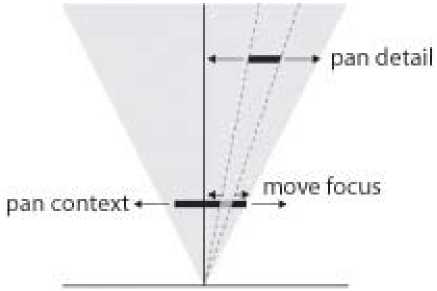
Figure 10. Space-scale representation of the bi-focal visualization technique with view navigation
operations: panning the context view, moving the focus area, and panning the detail view. The
representation being reduced to a single dimension, the document appears as a gray angular sector.
Figure 10 shows a bi-focal display, represented in a space-scale diagram with two view
windows. Each view is constrained to move within its own plane. Three basic operations are
possible: panning the context view, moving the focus area and panning the detail view.
Panning the context view is used to navigate quickly towards the target area. In general, the
focus area stays fixed relative to the context view, so the content of the detail view changes as
well. Moving the focus area is used to position the detail view coarsely around the target. It
changes the content of the detail view alone and is achieved by moving the outline of the
detail view within the context view. Finally, panning the detail view is used to fine-tune the
position of the focus area. Moving the focus area and panning the detail view have the same
effect (changing the detail view) but are controlled at different scales.
More intriguing information
1. An Intertemporal Benchmark Model for Turkey’s Current Account2. The name is absent
3. A novel selective 11b-hydroxysteroid dehydrogenase type 1 inhibitor prevents human adipogenesis
4. The name is absent
5. CONSUMER ACCEPTANCE OF GENETICALLY MODIFIED FOODS
6. The name is absent
7. The name is absent
8. El impacto espacial de las economías de aglomeración y su efecto sobre la estructura urbana.El caso de la industria en Barcelona, 1986-1996
9. REVITALIZING FAMILY FARM AGRICULTURE
10. The quick and the dead: when reaction beats intention